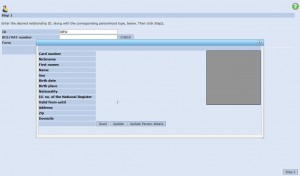As you can read in our last newsletter, digitization nowadays is indispensable. Also in the legal industry, we cannot deny it anymore. The conventional image of the lawyer with the stacks of files on the desk is obsolete. The legal world is going digital.
Not only the reduction of government subsidies and the increasing legislation and regulations, also the growing number of lawyers causes law firms and legal departments increasingly difficulties. To remain competitive, they must innovate and digitize. It is expected that all professionals in the legal industry will be working (fully) digital in 2019.
The legal industry makes insufficient use of the technological resources available. It appears that at least ten percent of the sales volume is spent on information processing. A fully digital office system will save both costs and time. In this sector they are reluctant, because it concerns important and delicate information and systems must therefore be very secure.
With CICERO LawPack you can manage the entire administration of your office digitally and safe. This is primarily because we use proven safe technology based on Microsoft products. We work with SSL connections (secure and encrypted) and heavy encryption technology. You also have the choice between work on-premise, on your own secure server, or via CICERO LawPack in the cloud. All our cloud partners have certified infrastructure, so that your data is safe in the cloud. And if desired, CICERO LawPack also has the ability to log on with eID authentication and pin code. An additional security method, on top of our already highly secure system.
Do you want more information about CICERO LawPack? Contact us for a non-committal demo. Already a CICERO LawPack user, but don’t you use all possibilities yet? Watch our new video tutorials or contact our helpdesk. We will gladly help you.